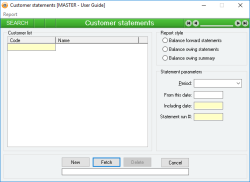Customer statements
Customer statements are statements of account activity and amounts owing to you by your Customer. The type and date range of the statements are configurable, and you can select from the list of Customers for whom to produce the statements.
Statements can be generated at any time, for any Customer and for any date range. This means that you do not have to maintain a record of past statements for Customers, and if necessary can re-generate a statement for a Customer for any period, past or present. For example, if a Customer phones and requests last month’s statement, you can re-generate the statement as it would have looked for last month: the statement generation engine is able to reverse transactions that have occurred after the statements date to arrive at a historical perspective of an account statement.
Once statements have been generated, they are all assigned a statement run number which is unique to this statement run. If you decide not to purge the statements after they have been printed, then you can re-print a statement without re-generating it.
Depending on the style of report selected, the details section of statements can contain information relating to any General ledger transaction that has been performed on a Customer’s account.
The Create Statements form allows you to create account statements for any of your Customers or Creditors. If you activate the form from the Accounts receivable menu then you will be creating Customer statements; if you activate the form from the Accounts payable menu, then you will be creating Creditor statements. In essence, a statement displays the same basic information whether it is money that is owed to you by your Customers, or money that is owed by you to your Creditors.
It is not advisable to create large numbers of statements during normal use of the system, because statement generation can take a few moments during which other users may experience delays when updating their records.
- Statements can be generated for any given historical date period
- Statements can be generated at any time for immediate Customer feedback on request
- Statements can be stored in the database for multiple or delayed printing
- Statements are grouped by a run number
- You can select from balance Forward or balance Owing report styles
Module: Accounts receivable
Category: Customer statements
Activation: Main > Accounts receivable > Statements to be modified
Form style: Single instance modal, ActionForm.
Special actions available for users with Administrator permissions:
- None
Database rules:
- None
Reference: Button
Information is under review for a new version and will be updated soon.
Reference: Button
Information is under review for a new version and will be updated soon.
Reference: Button
Information is under review for a new version and will be updated soon.
Reference: Select from list, Mandatory
- Balance forward statements: A balance forward statement shows the opening balance for the Customer / Creditor as it was at the start of the selected statement period, and then lists each of the Sales Invoices and payments made by the Customer up until the end of the statement period. This statement type does not individually show unpaid Sales Invoices or Supplier invoices that were issued prior to the start of the statement period: they are just included in the opening balance of the statement.
- Balance owing statements: A balance owing statement does not show an opening balance for the Customer / Creditor but shows each Sales invoice (for Customer statements) or Supplier invoice (for Creditor statements) that remained unpaid at the end of the statement period. This statement type does not show a Sales invoice or Supplier invoice that was issued and paid within the statement period.
- Balance owing summary: A balance owing summary is a short form of statement that can be produced quickly that just shows the amount owing for a Customer or Creditor but does not detail the Sales Invoices (for a Customer statement) or Supplier invoices (for a Creditor statement) which make up that total. This form of statement is usually used as a summary sheet from which you can assess which Customers / Creditors are overdue and by how much.
These statements are not usually printed immediately, but a separate report can be selected that will list all of the Customers / Creditors and their balances on the same page.
Reference: Select from list, Mandatory
This is the date range for which you want to generate the statements. You can select a single month from the list (which will automatically set the From this date and the to this date fields to the start and end of the month specified), or you can select <specify> which will allow you to manually enter the From this date and to this date values.
Reference: Date, Mandatory, QuickList
This is the start date for the statements.
If you have selected a balance forward report style, then the opening balance for the statement will show the balance that was owing for the Customer / Creditor as at this date. All transactions (Sales invoice, Receipt, etc.) that occurred for the Creditor from this date to the end date will be shown on the statement.
If you have selected a balance owing or balance owing summary Report style, then this date is ignored.
Reference: Date, Mandatory, QuickList, WYSIWYS
This is the end date for the statement.
If you have selected a balance forward report style, then all transactions (Sales invoice, Receipt, etc.) that occurred for the Creditor from the start date to this date will be shown on the statement.
If you have selected a balance owing or balance owing summary Report style, then all Sales Invoices (for a Customer statement) or Supplier invoices (for a Creditor statement) that were not been fully paid as of this date will be shown on the statement.
The current, 30, 60 and 60+ day totals for the statements are the totals of Sales Invoices / Supplier invoices outstanding for those periods as of the statement end date.
Reference: Yes/no
This option allows the generation of statements that have no balance owing and no activity during the statement period for the selected Report style.
For example, if you select the balance forward report style, then this option allows statements to be printed that have no balance owing AND no transactions for the statement period. If you select the balance owing report style, then this option allows statements to be printed that have no balance owing.
Reference: Yes/no
Information is under review for a new version and will be updated soon.
Reference: Yes/no
This option allows a balance forward statement Report style to display Sales invoice (for Customer statements) or Supplier invoice (for Creditor statements) on the statement that were for a zero value.
This option is not available for a balance owing report style.